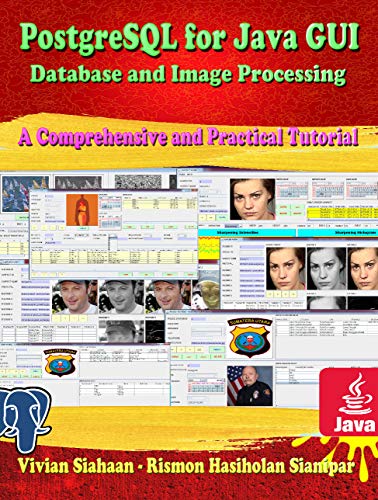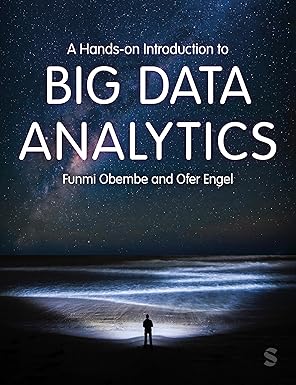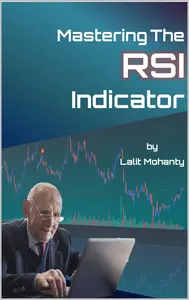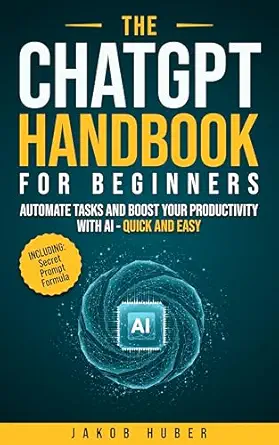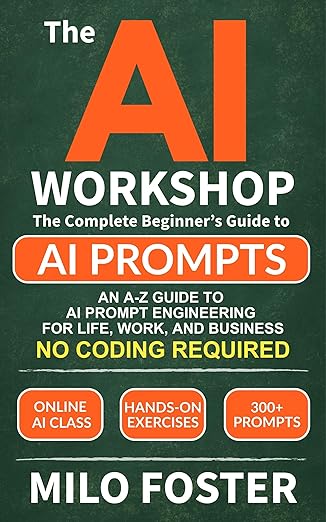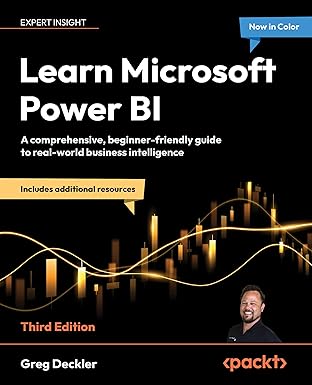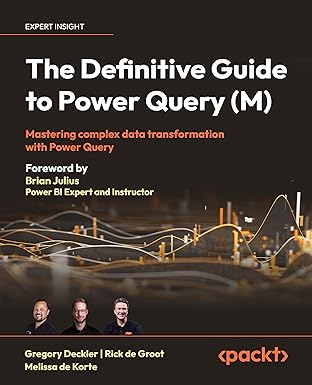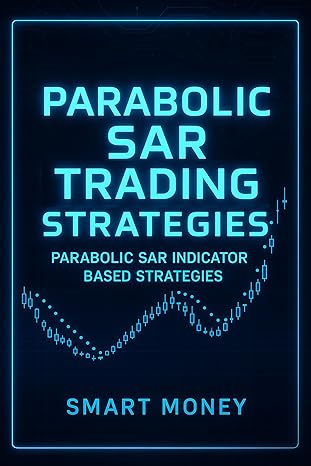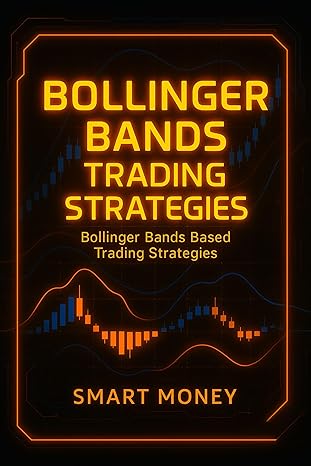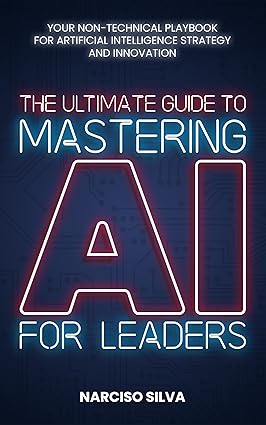Digital image techniques to extract image features used in this book are grascaling, sharpening, invertering, blurring, dilation, erosion, closing, opening, vertical prewitt, horizontal prewitt, Laplacian, horizontal sobel, and vertical sobel. For readers, you can develop it to store other advanced image features based on descriptors such as SIFT and others for developing descriptor based matching.
In the first chapter, you will learn: How to install NetBeans, JDK 11, and the PostgreSQL connector; How to integrate external libraries into projects; How the basic PostgreSQL commands are used; How to query statements to create databases, create tables, fill tables, and manipulate table contents is done.In the first chapter, you will learn: How to install NetBeans, JDK 11, and the PostgreSQL connector; How to integrate external libraries into projects; How the basic PostgreSQL commands are used; How to query statements to create databases, create tables, fill tables, and manipulate table contents is done.
In the second chapter, you will learn querying data from the postgresql using jdbc including establishing a database connection, creating a statement object, executing the query, processing the resultset object, querying data using a statement that returns multiple rows, querying data using a statement that has parameters, inserting data into a table using jdbc, updating data in postgresql database using jdbc, calling postgresql stored function using jdbc, deleting data from a postgresql table using jdbc, and postgresql jdbc transaction.
In third chapter, you will be taught how to extract image features, utilizing BufferedImage class, in Java GUI. In the fourth chapter, you will be taught how to create Crime database and its tables.
In the fifth chapter, you will be taught to create Java GUI to view, edit, insert, and delete Suspect table data. This table has eleven columns: suspect_id (primary key), suspect_name, birth_date, case_date, report_date, suspect_ status, arrest_date, mother_name, address, telephone, and photo.
In the sixth chapter, you will be taught to create Java GUI to view, edit, insert, and delete Feature_Extraction table data. This table has eight columns: feature_id (primary key), suspect_id (foreign key), feature1, feature2, feature3, feature4, feature5, and feature6. All six fields (except keys) will have a BLOB data type, so that the image of the feature will be directly saved into this table.
In the seventh chapter, you will add two tables: Police_Station and Investigator. These two tables will later be joined to Suspect table through another table, File_Case, which will be built in the seventh chapter. The Police_Station has six columns: police_station_id (primary key), location, city, province, telephone, and photo. The Investigator has eight columns: investigator_id (primary key), investigator_name, rank, birth_date, gender, address, telephone, and photo. Here, you will design a Java GUI to display, edit, fill, and delete data in both tables.
In the eigthth chapter, you will add two tables: Victim and File_Case. The File_Case table will connect four other tables: Suspect, Police_Station, Investigator and Victim. The Victim table has nine columns: victim_id (primary key), victim_name, crime_type, birth_date, crime_date, gender, address, telephone, and photo. The File_Case has seven columns: file_case_id (primary key), suspect_id (foreign key), police_station_id (foreign key), investigator_id (foreign key), victim_id (foreign key), status, and description. Here, you will also design a Java GUI to display, edit, fill, and delete data in both tables.
Finally, this book is hopefully useful for you.
چکیده فارسی
تکنیکهای تصویر دیجیتال برای استخراج ویژگیهای تصویر مورد استفاده در این کتاب عبارتند از: grascaling، واضحسازی، معکوسسازی، تاری، اتساع، فرسایش، بسته شدن، باز کردن، پیشواژه عمودی، پیشواژه افقی، Laplacian، سوبل افقی و سوبل عمودی. برای خوانندگان، می توانید آن را برای ذخیره سایر ویژگی های تصویر پیشرفته بر اساس توصیفگرهایی مانند SIFT و موارد دیگر برای توسعه تطابق مبتنی بر توصیف توسعه دهید.
در فصل اول، یاد خواهید گرفت: نحوه نصب NetBeans، JDK 11 و کانکتور PostgreSQL. نحوه ادغام کتابخانه های خارجی در پروژه ها نحوه استفاده از دستورات اساسی PostgreSQL نحوه پرس و جو از عبارات برای ایجاد پایگاه داده، ایجاد جداول، پر کردن جداول و دستکاری محتویات جدول انجام می شود. در فصل اول، یاد خواهید گرفت: چگونه NetBeans، JDK 11 و کانکتور PostgreSQL را نصب کنید. نحوه ادغام کتابخانه های خارجی در پروژه ها نحوه استفاده از دستورات اساسی PostgreSQL نحوه پرس و جو از عبارات برای ایجاد پایگاه داده، ایجاد جداول، پر کردن جداول و دستکاری محتوای جدول انجام می شود.
در فصل دوم، پرس و جو داده ها از postgresql با استفاده از jdbc از جمله برقراری ارتباط پایگاه داده، ایجاد یک شیء دستور، اجرای پرس و جو، پردازش شیء مجموعه نتایج، پرس و جو داده ها با استفاده از یک دستور که چندین ردیف را برمی گرداند، پرس و جو داده ها با استفاده از یک دستور یاد خواهید گرفت. دارای پارامترها، درج داده ها در جدول با استفاده از jdbc، به روز رسانی داده ها در پایگاه داده postgresql با استفاده از jdbc، فراخوانی تابع ذخیره شده postgresql با استفاده از jdbc، حذف داده ها از جدول postgresql با استفاده از jdbc، و تراکنش postgresql jdbc.
در فصل سوم نحوه استخراج ویژگی های تصویر با استفاده از کلاس BufferedImage در Java GUI به شما آموزش داده می شود. در فصل چهارم نحوه ایجاد پایگاه داده Crime و جداول آن به شما آموزش داده می شود.
در فصل پنجم، ایجاد رابط کاربری گرافیکی جاوا برای مشاهده، ویرایش، درج و حذف داده های جدول Suspect به شما آموزش داده می شود. این جدول یازده ستون دارد: شناسه_مظنون (کلید اصلی)، نام_مظنون، تاریخ_تولد، تاریخ_مورد، تاریخ_گزارش، وضعیت_مظنون، تاریخ_دستگیری، نام_مادر، آدرس، تلفن و عکس.
در فصل ششم، ایجاد رابط کاربری گرافیکی جاوا برای مشاهده، ویرایش، درج و حذف داده های جدول Feature_Extraction به شما آموزش داده می شود. این جدول دارای هشت ستون است: feature_id (کلید اصلی)، suspect_id (کلید خارجی)، feature1، feature2، feature3، feature4، feature5 و feature6. هر شش فیلد (به جز کلیدها) یک نوع داده BLOB خواهند داشت، به طوری که تصویر ویژگی مستقیماً در این جدول ذخیره می شود.
در فصل هفتم دو جدول Police_Station و Investigator اضافه می کنید. این دو جدول بعداً از طریق جدول دیگری به نام File_Case که در فصل هفتم ساخته می شود به جدول Suspect می پیوندند. پلیس_پلیس دارای شش ستون است: Police_station_id (کلید اصلی)، مکان، شهر، استان، تلفن و عکس. Investigator دارای هشت ستون است: investigator_id (کلید اصلی)، investigator_name، رتبه، تاریخ تولد، جنسیت، آدرس، تلفن و عکس. در اینجا، یک جاوا رابط کاربری گرافیکی برای نمایش، ویرایش، پر کردن و حذف داده ها در هر دو جدول طراحی خواهید کرد.
در فصل هشتم دو جدول Victim و File_Case را اضافه می کنید. جدول File_Case چهار جدول دیگر را به هم متصل می کند: Suspect، Police_Station، Investigator و Victim. جدول قربانی دارای 9 ستون است: شناسه قربانی (کلید اصلی)، نام_ قربانی، نوع_ جرم، تاریخ_تاریخ، تاریخ_جرم، جنسیت، آدرس، تلفن و عکس. File_Case دارای هفت ستون است: file_case_id (کلید اصلی)، suspect_id (کلید خارجی)، police_station_id (کلید خارجی)، investigator_id (کلید خارجی)، viktima_id (کلید خارجی)، وضعیت و توضیحات. در اینجا، شما همچنین یک جاوا رابط کاربری گرافیکی برای نمایش، ویرایش، پر کردن و حذف دادهها در هر دو جدول طراحی خواهید کرد.
در نهایت، امیدواریم این کتاب برای شما مفید باشد.
ادامه ...
بستن ...