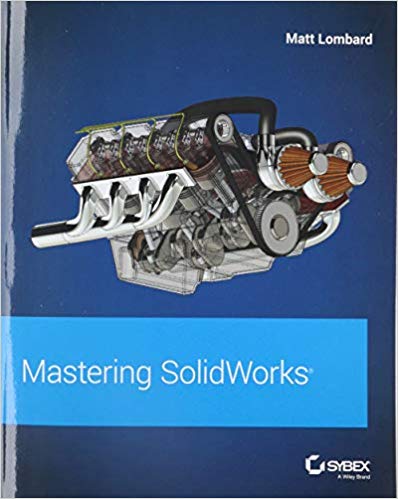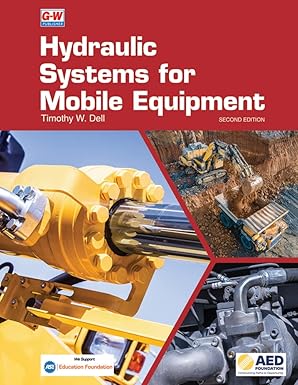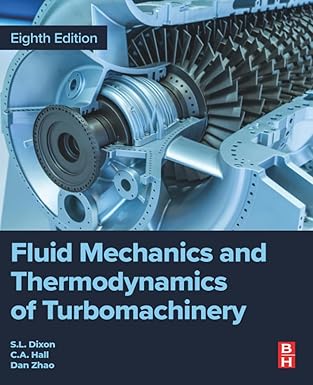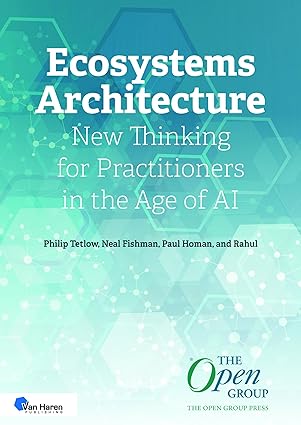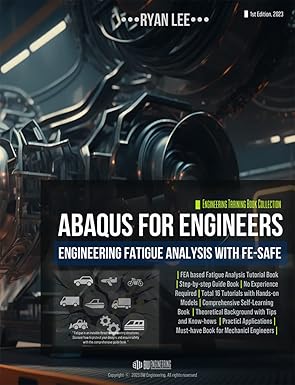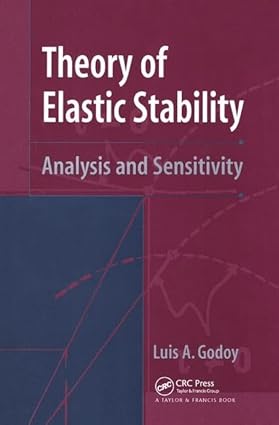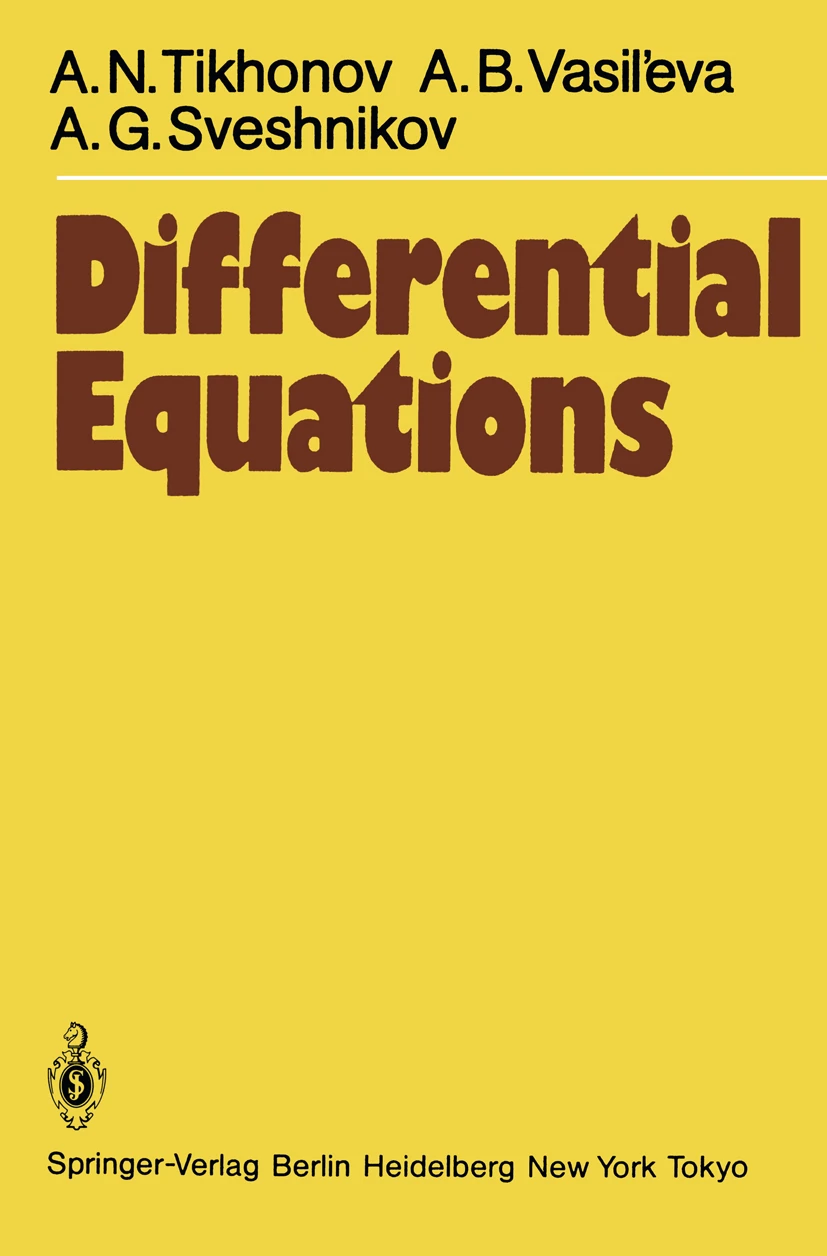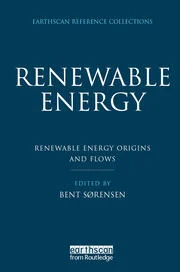The complete SolidWorks reference-tutorial for beginner to advanced techniques
Mastering SolidWorks is the reference-tutorial for all users. Packed with step-by-step instructions, video tutorials for over 40 chapters, and coverage of little-known techniques, this book takes you from novice to power user with clear instruction that goes beyond the basics. Fundamental techniques are detailed with real-world examples for hands-on learning, and the companion website provides tutorial files for all exercises. Even veteran users will find value in new techniques that make familiar tasks faster, easier, and more organized, including advanced file management tools that simplify and streamline pre-flight checks.
SolidWorks is the leading 3D CAD program, and is an essential tool for engineers, mechanical designers, industrial designers, and drafters around the world. User friendly features such as drag-and-drop, point-and-click, and cut-and-paste tools belie the software’s powerful capabilities that can help you create cleaner, more precise, more polished designs in a fraction of the time. This book is the comprehensive reference every SolidWorks user needs, with tutorials, background, and more for beginner to advanced techniques.
- Get a grasp on fundamental SolidWorks 2D and 3D tasks using realistic examples with text-based tutorials
- Delve into advanced functionality and capabilities not commonly covered by how-to guides
- Incorporate improved search, Pack-and-Go and other file management tools into your workflow
- Adopt best practices and exclusive techniques you won’t find anywhere else
Work through this book beginning-to-end as a complete SolidWorks course, or dip in as needed to learn new techniques and time-saving tricks on-demand. Organized for efficiency and designed for practicality, these tips will remain useful at any stage of expertise. With exclusive coverage and informative detail, Mastering SolidWorks is the tutorial-reference for users at every level of expertise.
چکیده فارسی
راهنمای کامل SolidWorks برای تکنیک های مبتدی تا پیشرفته
تسلط بر SolidWorks مرجع آموزش برای همه کاربران است. این کتاب با دستورالعمل های گام به گام، آموزش های ویدئویی برای بیش از 40 فصل، و پوشش تکنیک های کمتر شناخته شده، شما را با دستورالعمل های واضح و فراتر از اصول اولیه، از مبتدی به کاربر قدرتمند می برد. تکنیکهای بنیادی با مثالهای واقعی برای یادگیری عملی به تفصیل ارائه میشوند و وبسایت همراه فایلهای آموزشی را برای همه تمرینها ارائه میکند. حتی کاربران کهنه کار نیز ارزشی در تکنیکهای جدیدی پیدا میکنند که کارهای آشنا را سریعتر، آسانتر و سازماندهیتر میکنند، از جمله ابزارهای مدیریت فایل پیشرفته که بررسیهای قبل از پرواز را سادهتر و سادهتر میکنند.
SolidWorks پیشرو برنامه 3D CAD است و یک ابزار ضروری برای مهندسان، طراحان مکانیک، طراحان صنعتی و پیش نویس ها در سراسر جهان است. ویژگیهای کاربرپسند مانند ابزارهای کشیدن و رها کردن، اشاره و کلیک کردن، و برش و چسباندن قابلیتهای قدرتمند نرمافزار را که میتوانند به شما در ایجاد طرحهای تمیزتر، دقیقتر و صیقلیتر در کسری از زمان کمک کنند، رد میکنند. این کتاب مرجع جامعی است که هر کاربر سالیدورکس به آن نیاز دارد، همراه با آموزش، پیشینه و موارد دیگر برای تکنیک های مبتدی تا پیشرفته.
- با استفاده از مثالهای واقعگرایانه با آموزشهای مبتنی بر متن، وظایف اصلی SolidWorks 2D و 3D را درک کنید
- کاوش در قابلیتها و قابلیتهای پیشرفته که معمولاً توسط راهنماهای چگونگی پوشش داده نمیشوند
- جستجوی بهبودیافته، Pack-and-Go و سایر ابزارهای مدیریت فایل را در گردش کار خود بگنجانید
- بهترین شیوهها و تکنیکهای انحصاری را که در هیچ جای دیگری نمییابید، اتخاذ کنید
این کتاب را از ابتدا تا انتها بهعنوان یک دوره آموزشی کامل SolidWorks کار کنید، یا در صورت نیاز برای یادگیری تکنیکهای جدید و ترفندهای صرفهجویی در زمان بهصورت درخواستی، وارد آن شوید. این نکات که برای کارایی سازماندهی شده و برای عملی بودن طراحی شده اند، در هر مرحله از تخصص مفید خواهند بود. با پوشش انحصاری و جزئیات آموزنده، Mastering SolidWorks مرجع آموزشی برای کاربران در هر سطح از تخصص است.
ادامه ...
بستن ...
Ebook details:
عنوان: Mastering SolidWorks
نویسنده: Matt Lombard
ناشر: Sybex; 1 edition (November 20, 2018)
زبان: English
شابک: 1119300576, 978-1119300571
حجم: 65 Mb
فرمت: True Pdf
ادامه ...
بستن ...