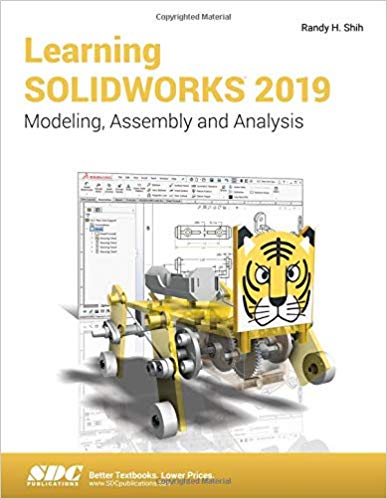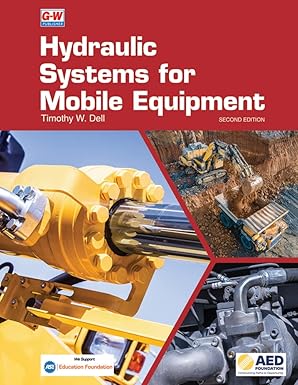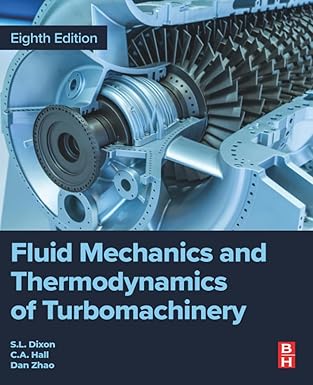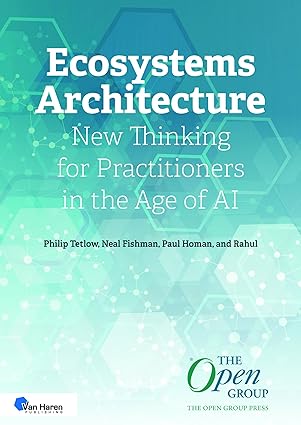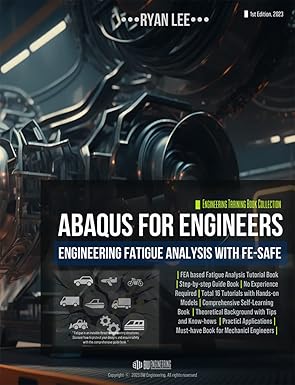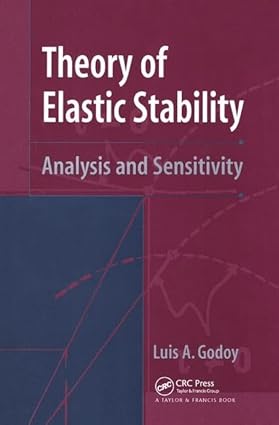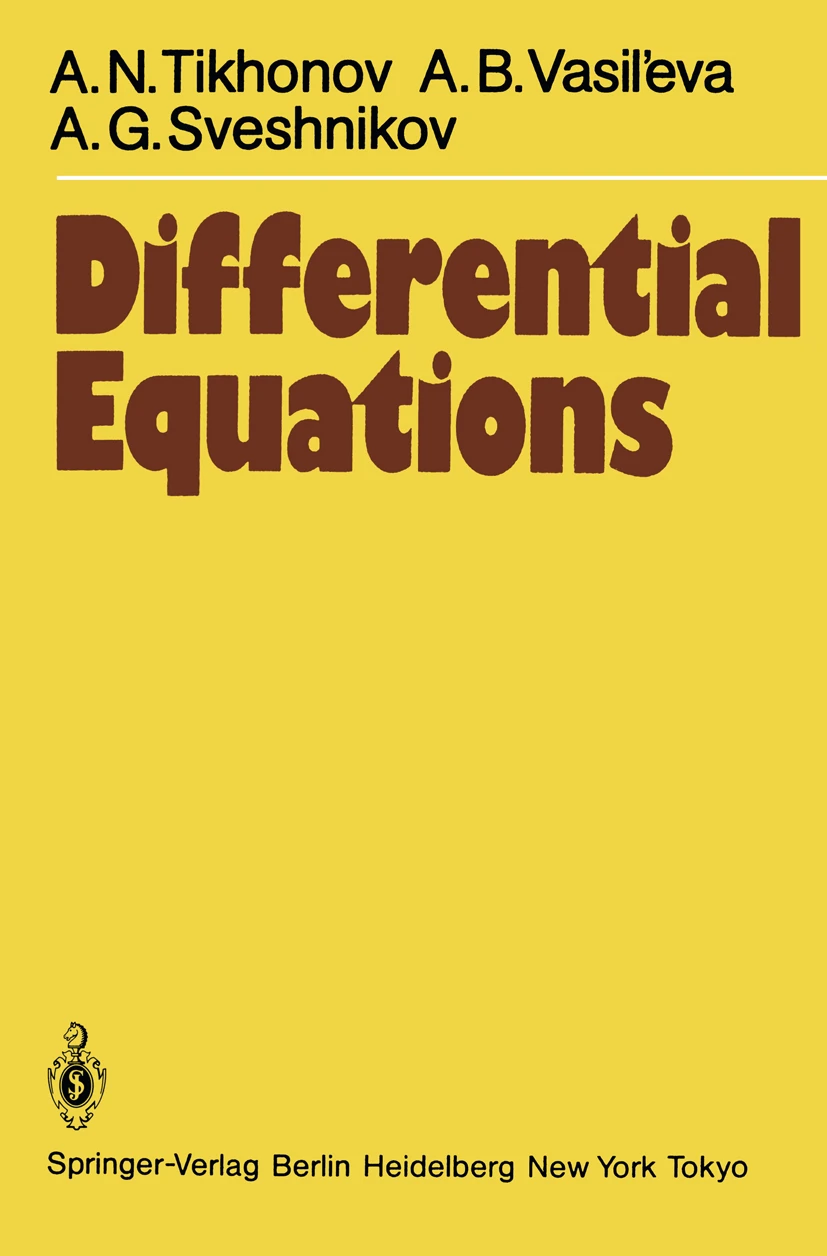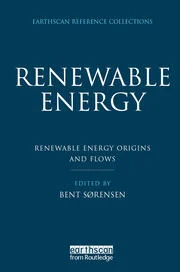This book will teach you everything you need to know to start using SOLIDWORKS 2019 with easy to understand, step-by-step tutorials. This book features a simple robot design used as a project throughout the book. You will learn to model parts, create assemblies, run simulations and even create animations of your robot design.
No previous experience with Computer Aided Design (CAD) is needed since this book starts at an introductory level. The author begins by getting you familiar with the SOLIDWORKS interface and its basic tools right away. You will start by learning to model simple robot parts and before long you will graduate to creating more complex parts and multi-view drawings.
Along the way you will learn the fundamentals of parametric modeling through the use of geometric constraints and relationships. You will also become familiar with many of SOLIDWORKS's powerful tools and commands that enable you to easily construct complex features in your models. Also included is coverage of gears, gear trains and spur gear creation using SOLIDWORKS.
This book continues by examining the different mechanisms commonly used in walking robots. You will learn the basic types of planar four-bar linkages commonly used in mechanical designs and how to use the GeoGebra Dynamic Geometry software to simulate and analyze 2D linkages. Using the knowledge you gained about linkages and mechanisms, you will learn how to modify your robot and change its behavior by modifying or creating new parts.
In the second to last chapter of this book you learn how to combine all the robot parts into assemblies and then run motion analysis. You will finish off your project by creating 3D animations of your robot in action.
Finally, in the last chapter, the author introduces you to 3D printing. You will learn the general principles of 3D printing including a brief history of 3D printing, the types of 3D printing technologies, commonly used filaments, and the basic procedure for printing a 3D model. Being able to turn your designs into physical objects will open up a whole new world of possibilities to you.
There are many books that show you how to perform individual tasks with SOLIDWORKS, but this book takes you through an entire project and shows you the complete engineering process. By the end of this book you will have modeled and assembled nearly all the parts that make up the TAMIYA Mechanical Tiger and can start building your own robot.
Table of Contents
1. Introduction - Getting Started
2. Parametric Modeling Fundamentals
3. CSG Concepts and Model History Tree
4. Parametric Constraints Fundamentals
5. Pictorials and Sketching
6. Symmetrical Features and Part Drawings
7. Datum Features in Designs
8. Gears and SOLIDWORKS Design Library
9. Advanced 3D Construction Tools
10. Planar Linkage Analysis using GeoGebra
11. Design Makes the Difference
12. Assembly Modeling and Motion Analysis
13. Introduction to 3D Printing
Index
چکیده فارسی
این کتاب همه چیزهایی را که برای شروع استفاده از SOLIDWORKS 2019 باید بدانید را با آموزش های گام به گام و قابل درک به شما آموزش می دهد. این کتاب دارای یک طراحی ربات ساده است که به عنوان پروژه در سراسر کتاب استفاده شده است. شما مدل سازی قطعات، ایجاد مجموعه ها، اجرای شبیه سازی و حتی ایجاد انیمیشن های طراحی ربات خود را یاد خواهید گرفت.
هیچ تجربه قبلی با طراحی به کمک رایانه (CAD) مورد نیاز نیست زیرا این کتاب در سطح مقدماتی شروع می شود. نویسنده با آشنا کردن شما با رابط SOLIDWORKS و ابزارهای اساسی آن بلافاصله شروع می کند. شما با یادگیری مدلسازی قطعات ساده ربات شروع میکنید و بعد از مدتی به ایجاد قطعات پیچیدهتر و طراحیهای چند نمایه فارغالتحصیل میشوید.
در طول مسیر، اصول مدلسازی پارامتریک را از طریق استفاده از محدودیتها و روابط هندسی یاد خواهید گرفت. همچنین با بسیاری از ابزارها و دستورات قدرتمند SOLIDWORKS آشنا خواهید شد که به شما امکان می دهد تا به راحتی ویژگی های پیچیده را در مدل های خود بسازید. همچنین شامل پوشش دنده، قطار دنده و ایجاد چرخ دنده با استفاده از SOLIDWORKS است.
این کتاب با بررسی مکانیسمهای مختلفی که معمولاً در روباتهای راهرو استفاده میشود، ادامه مییابد. انواع اصلی اتصالات چهار میله ای مسطح که معمولاً در طراحی های مکانیکی استفاده می شوند و نحوه استفاده از نرم افزار GeoGebra Dynamic Geometry برای شبیه سازی و تجزیه و تحلیل پیوندهای دو بعدی را خواهید آموخت. با استفاده از دانشی که در مورد پیوندها و مکانیسم ها به دست آورده اید، یاد خواهید گرفت که چگونه ربات خود را اصلاح کنید و رفتار آن را با اصلاح یا ایجاد قطعات جدید تغییر دهید.
در فصل دوم تا آخر این کتاب، یاد میگیرید که چگونه تمام قطعات ربات را در مجموعهها ترکیب کنید و سپس آنالیز حرکت را اجرا کنید. شما پروژه خود را با ایجاد انیمیشن های سه بعدی از ربات خود به پایان خواهید رساند.
در آخر در فصل آخر نویسنده شما را با پرینت سه بعدی آشنا می کند. شما با اصول کلی پرینت سه بعدی از جمله تاریخچه مختصری از پرینت سه بعدی، انواع فناوری های پرینت سه بعدی، رشته های پرکاربرد و روش اولیه چاپ یک مدل سه بعدی آشنا خواهید شد. اینکه بتوانید طرح های خود را به اشیاء فیزیکی تبدیل کنید، دنیای جدیدی از امکانات را به روی شما باز می کند.
کتابهای زیادی وجود دارند که به شما نشان میدهند چگونه وظایف فردی را با SOLIDWORKS انجام دهید، اما این کتاب شما را در یک پروژه کامل راهنمایی میکند و فرآیند مهندسی کامل را به شما نشان میدهد. در پایان این کتاب، تقریباً تمام قطعاتی که ببر مکانیکی تامیا را تشکیل میدهند، مدلسازی و مونتاژ کردهاید و میتوانید شروع به ساخت ربات خود کنید.
فهرست محتوا
1. مقدمه - شروع به کار
2. مبانی مدلسازی پارامتری
3. مفاهیم CSG و درخت تاریخچه مدل
4. اصول محدودیت های پارامتری
5. تصاویر و طراحی
6. ویژگی های متقارن و نقشه های قطعه
7. ویژگی های مبنا در طراحی ها
8. Gears and SOLIDWORKS Design Library
9. ابزارهای پیشرفته ساخت سه بعدی
10. تجزیه و تحلیل پیوند مسطح با استفاده از GeoGebra
11. طراحی تفاوت را ایجاد می کند
12. مدلسازی مونتاژ و تحلیل حرکت
13. مقدمه ای بر چاپ سه بعدی
فهرست
ادامه ...
بستن ...