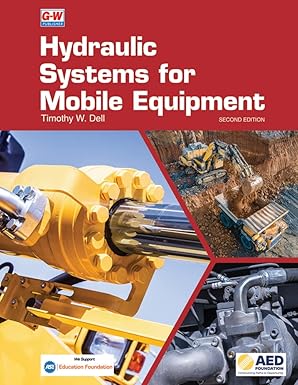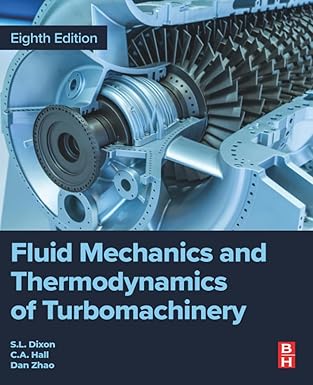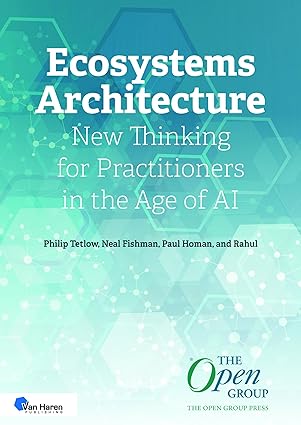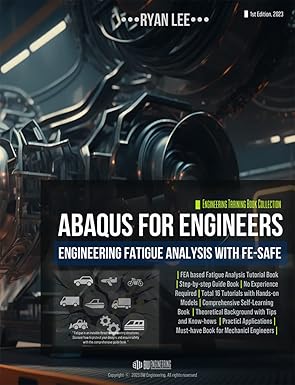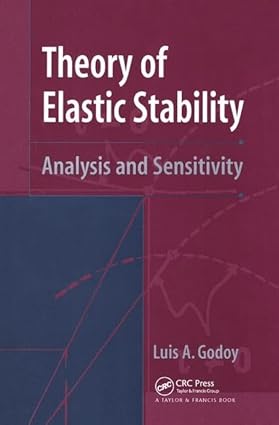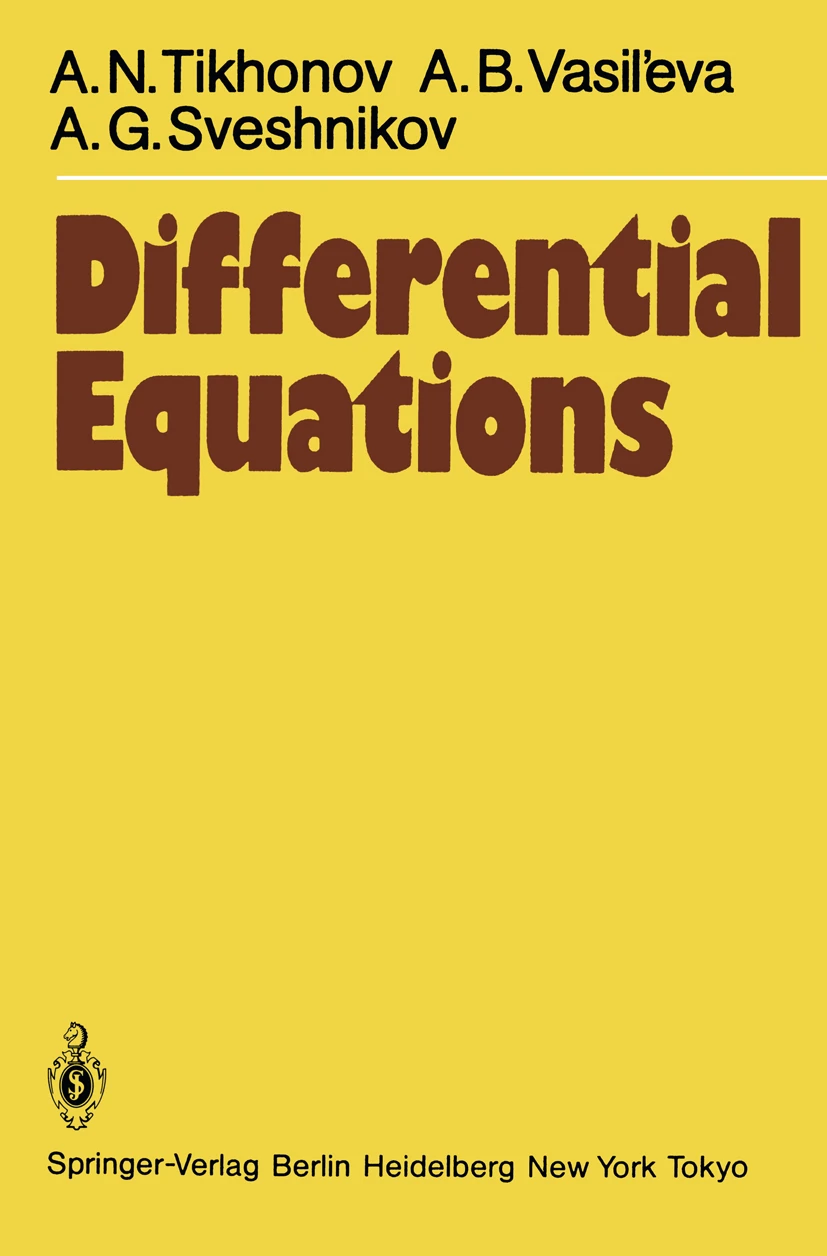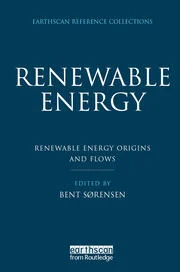The CSWPA is a set of exams designed to demonstrate your advanced abilities in five distinct areas of SOLIDWORKS. By passing the CSWPA exams you prove to potential employers that you have an advanced skill set within SOLIDWORKS, and you become more desirable in the job market.
Certified SOLIDWORKS Professional Advanced Preparation Material is intended for the SOLIDWORKS user who has already passed the CSWP exam, and is ready to advance to the next level. This book covers the five CSWPA examinations: Sheet Metal, Weldments, Surfacing, Mold Tools, and Drawing Tools.
The lessons in this book were created based on the actual CSWPA examinations. Each of these projects has been broken down and developed into easy and comprehendible steps for the reader. Every challenge is explained very clearly in short chapters, ranging from 30 to 50 pages. Each step comes with a screen shot to help you understand the main concept of each design more easily. Learn the CSWP Advanced Preparation Materials at your own pace, as you progress from Parts, Assemblies, Drawings and then to more complex design challenges.
To get the most out of this CSWPA-Certification Preparation book it is strongly recommended that you have studied and completed all the lessons in the Basic Tools, Intermediate Skills and Advanced Techniques books. It is also a great resource for the more CAD literate individuals who want to expand their knowledge of the different features that SOLIDWORKS 2019 has to offer.
This book is a great resource to prepare for and pass the CSWPA exams which will prove your expertise and further your career. After completing at least four of the five CSWPA exams you will become eligible to try for the highest level SOLIDWORKS certification, the Certified SOLIDWORKS Expert.
Table of Contents
1. Drawing Tools
2. Mold Tools
3. Weldments
4. Sheet Metal
5. Surfacing
Glossary
Index
SOLIDWORKS Quick-Guide
چکیده فارسی
CSWPA مجموعه ای از امتحانات است که برای نشان دادن توانایی های پیشرفته شما در پنج حوزه مجزا از SOLIDWORKS طراحی شده است. با قبولی در آزمونهای CSWPA به کارفرمایان بالقوه ثابت میکنید که مهارتهای پیشرفتهای در SOLIDWORKS دارید و در بازار کار مطلوبتر میشوید.
مواد آماده سازی پیشرفته حرفه ای SOLIDWORKS برای کاربر SOLIDWORKS که قبلاً امتحان CSWP را گذرانده است در نظر گرفته شده است و آماده پیشرفت به سطح بعدی است. این کتاب پنج آزمون CSWPA را پوشش میدهد: ورق فلز، جوشکاری، سطحبندی، ابزار قالب و ابزار طراحی.
درس های این کتاب بر اساس آزمون های واقعی CSWPA ایجاد شده اند. هر یک از این پروژه ها تجزیه شده و به مراحل آسان و قابل درک برای خواننده تبدیل شده است. هر چالش بسیار واضح در فصل های کوتاه، از 30 تا 50 صفحه توضیح داده شده است. هر مرحله با یک عکس از صفحه نمایش همراه است تا به شما کمک کند مفهوم اصلی هر طرح را راحت تر درک کنید. همانطور که از قسمت ها، مجموعه ها، نقشه ها و سپس به چالش های طراحی پیچیده تر پیشرفت می کنید، مواد آماده سازی پیشرفته CSWP را با سرعت خودتان بیاموزید.
برای بهرهمندی بیشتر از این کتاب آمادهسازی گواهینامه CSWPA، اکیداً توصیه میشود که تمام درسهای کتابهای ابزارهای پایه، مهارتهای متوسط و تکنیکهای پیشرفته را مطالعه کرده و تکمیل کنید. همچنین یک منبع عالی برای افراد با سواد CAD است که میخواهند دانش خود را در مورد ویژگیهای مختلفی که SOLIDWORKS 2019 ارائه میکند گسترش دهند.
این کتاب منبعی عالی برای آماده شدن و قبولی در امتحانات CSWPA است که تخصص شما را ثابت می کند و شغل شما را بیشتر می کند. پس از تکمیل حداقل چهار مورد از پنج آزمون CSWPA، واجد شرایط دریافت گواهینامه SOLIDWORKS بالاترین سطح، متخصص گواهی SOLIDWORKS خواهید بود.
فهرست محتوا
1. ابزارهای طراحی
2. ابزار قالب
3. جوش
4. ورق فلز
5. سطح کاری
واژه نامه
شاخص
راهنمای سریع SOLIDWORKS
ادامه ...
بستن ...