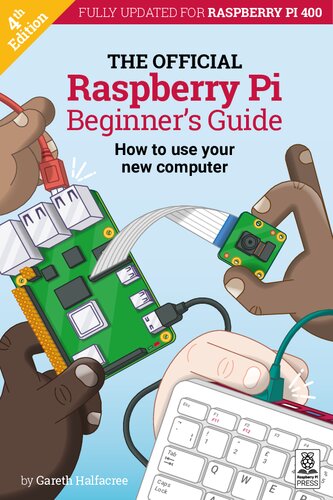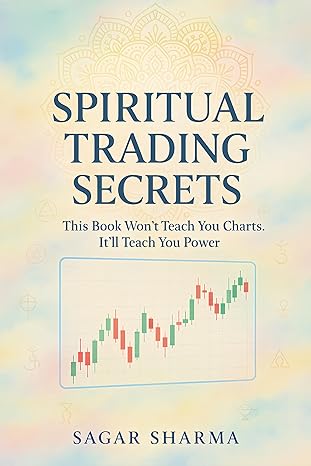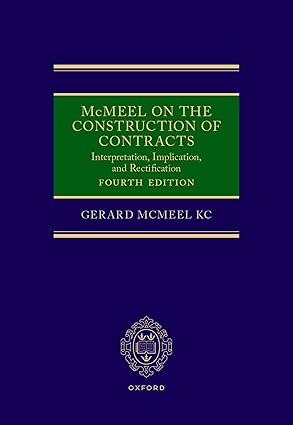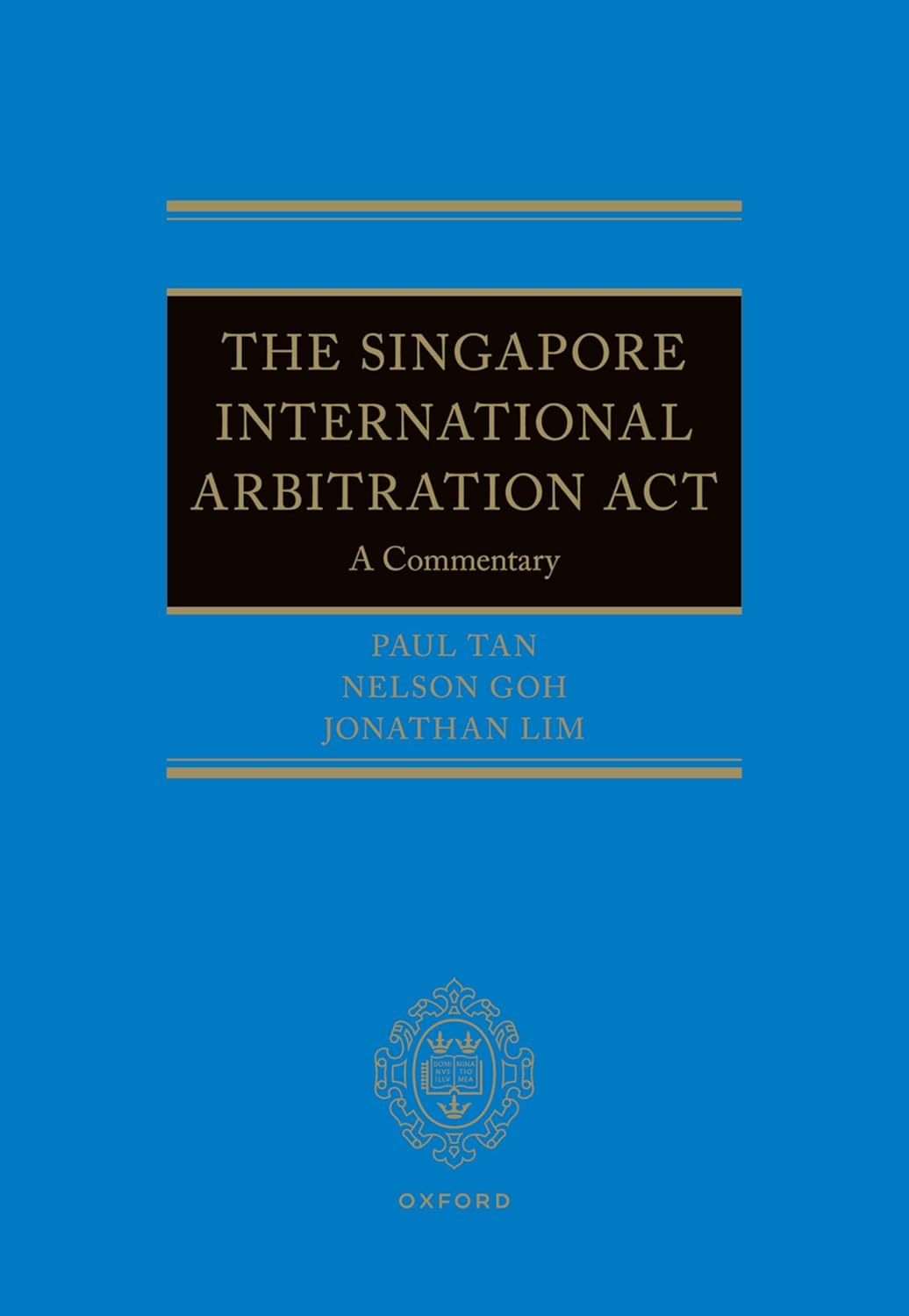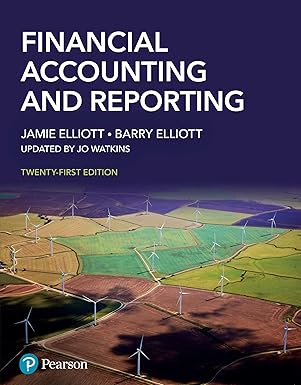دانلود کتاب The Official Raspberry Pi Beginner’s Guide: How to use your new computer - Original PDF
Author:
Gareth Halfacree
0 (0)
توضیحات کتاب :
Welcome to the Official Raspberry Pi Beginner’s Guide We think you’re going to love Raspberry Pi. Whichever model you have – a standard Raspberry Pi board, or the new Raspberry Pi 400 with integrated keyboard – this affordable computer can be used to learn coding, build robots, and create all kinds of weird and wonderful projects. Raspberry Pi is capable of doing all the things you’d expect from a computer – everything from browsing the internet and playing games, to watching movies and listening to music. But Raspberry Pi is much more than a modern computer. With a Raspberry Pi you can get into the heart of a computer. You get to set up your own operating system, and can connect wires and circuits directly to its GPIO pins. It was designed to teach young people how to program in languages like Scratch and Python, and all the major programming languages are included with the official operating system. The world needs programmers more than ever, and Raspberry Pi has ignited a love of computer science and technology in a new generation. People of all ages use Raspberry Pi to create exciting projects: everything from retro games consoles to internetconnected weather stations. So if you want to make games, build robots, or hack a variety of amazing projects, then this book is here to help you get started.
سرچ در وردکت | سرچ در گودریدز | سرچ در اب بوکز | سرچ در آمازون | سرچ در گوگل بوک
1,126 بازدید 1 خرید