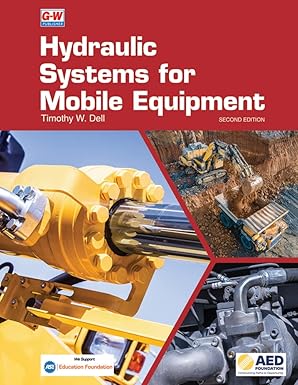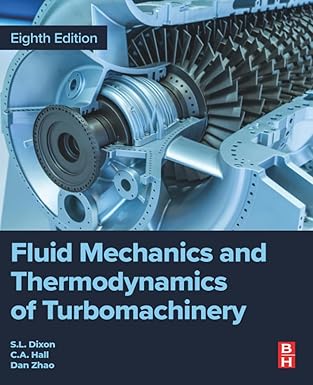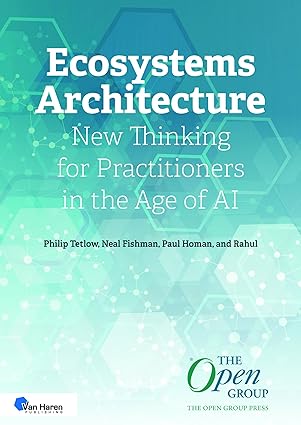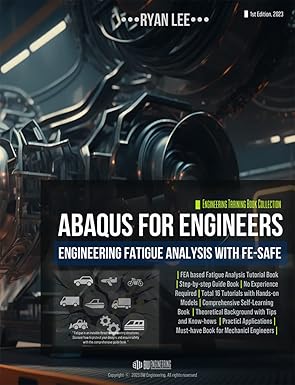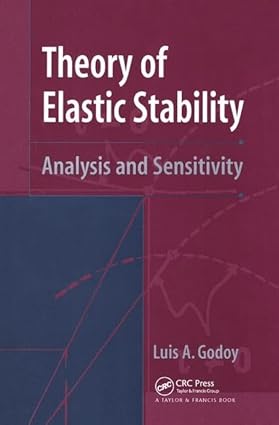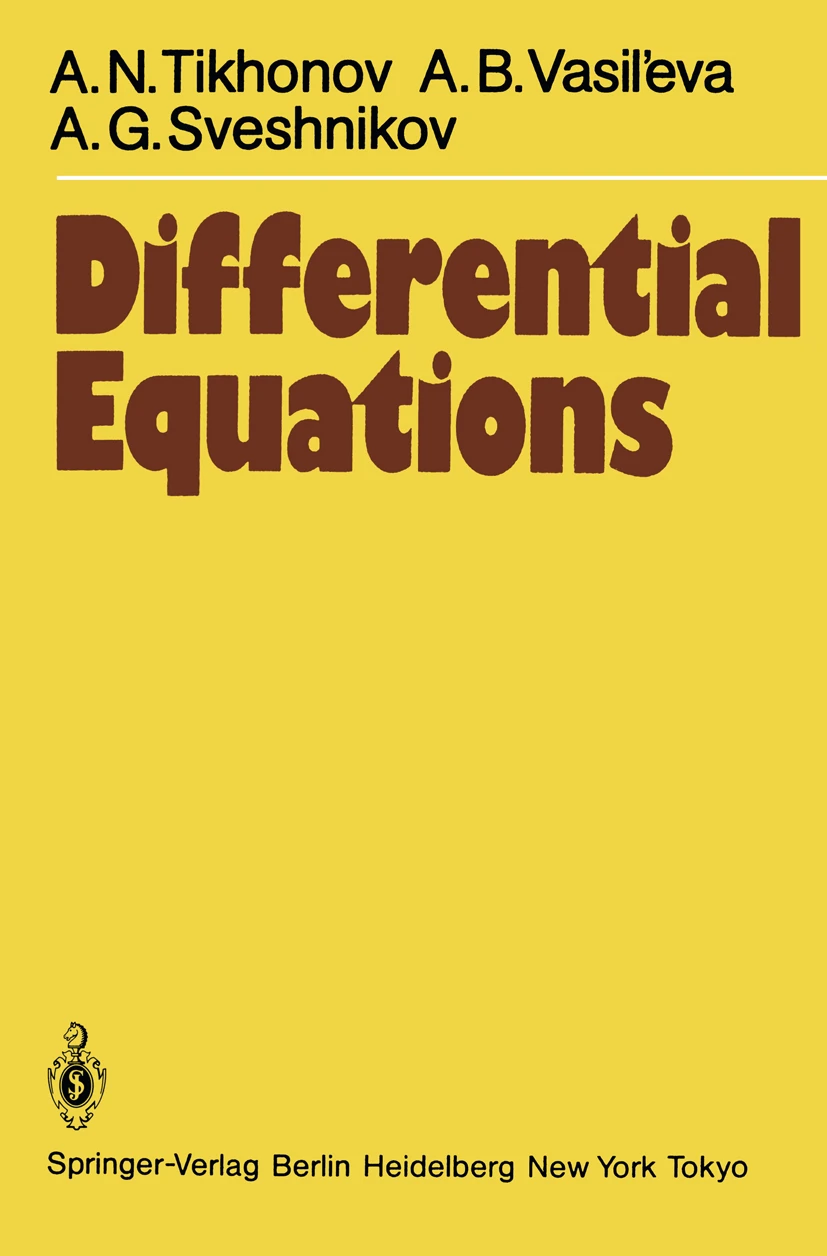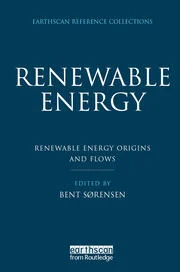SOLIDWORKS 2019 Tutorial is written to assist students, designers, engineers and professionals who are new to SOLIDWORKS. The text provides a step-by-step, project based learning approach. It also contains information and examples on the five categories in the CSWA exam.
The book is divided into four sections. Chapters 1 - 5 explore the SOLIDWORKS User Interface and CommandManager, Document and System properties, simple and complex parts and assemblies, proper design intent, design tables, configurations, multi-sheet, multi-view drawings, BOMs, and Revision tables using basic and advanced features.
In chapter 6 you will create the final robot assembly. The physical components and corresponding Science, Technology, Engineering and Math (STEM) curriculum are available from Gears Educational Systems. All assemblies and components for the final robot assembly are provided.
Chapters 7 - 10 prepare you for the Certified Associate - Mechanical Design (CSWA) exam. The certification indicates a foundation in and apprentice knowledge of 3D CAD and engineering practices and principles.
Chapter 11 covers the benefits of additive manufacturing (3D printing), how it differs from subtractive manufacturing, and its features. You will also learn the terms and technology used in low cost 3D printers.
Follow the step-by-step instructions and develop multiple assemblies that combine over 100 extruded machined parts and components. Formulate the skills to create, modify and edit sketches and solid features.
Learn the techniques to reuse features, parts and assemblies through symmetry, patterns, copied components, apply proper design intent, design tables and configurations. Learn by doing, not just by reading.
Desired outcomes and usage competencies are listed for each chapter. Know your objective up front. Follow the steps in each chapter to achieve your design goals.
Work between multiple documents, features, commands, custom properties and document properties that represent how engineers and designers utilize SOLIDWORKS in industry.
Table of Contents
Introduction
1. Overview of SOLIDWORKS and the User Interface
2. Parts and Assembly Creation
3. Front Support Assembly
4. Fundamentals of Drawing
5. Advanced Features
6. Pneumatic Test Module and Final Robot Assembly
7. CSWA Introduction and Drafting Competencies
8. CSWA Basic & Intermediate Part Creation and Modification
9. CSWA Advanced Part Creation and Modification
10. CSWA Assembly Creation and Modification
11. Additive Manufacturing - 3D Printing
Appendix
Glossary
Index
چکیده فارسی
آموزش SOLIDWORKS 2019 برای کمک به دانشآموزان، طراحان، مهندسان و متخصصان تازه کار SOLIDWORKS نوشته شده است. متن یک رویکرد یادگیری گام به گام و مبتنی بر پروژه را ارائه می دهد. همچنین حاوی اطلاعات و مثال هایی در مورد پنج دسته در آزمون CSWA است.
کتاب به چهار بخش تقسیم شده است. فصلهای 1 تا 5 رابط کاربری SOLIDWORKS و CommandManager، ویژگیهای سند و سیستم، قطعات و مجموعههای ساده و پیچیده، هدف طراحی مناسب، جداول طراحی، پیکربندیها، نقشههای چند ورقی، نقشههای چند نمای، BOM و جداول ویرایش را با استفاده از پایه و جداول بررسی میکنند. ویژگی های پیشرفته.
در فصل 6، مونتاژ نهایی ربات را ایجاد خواهید کرد. اجزای فیزیکی و برنامه درسی مربوط به علوم، فناوری، مهندسی و ریاضی (STEM) از Gears Educational Systems در دسترس هستند. تمام مجموعه ها و اجزای مونتاژ نهایی ربات ارائه شده است.
فصل 7 - 10 شما را برای آزمون کاردانی خبره - طراحی مکانیک (CSWA) آماده می کند. این گواهینامه نشاندهنده دانش پایه و شاگرد 3D CAD و شیوهها و اصول مهندسی است.
فصل 11 مزایای تولید افزودنی (چاپ سه بعدی)، تفاوت آن با تولید تفریق و ویژگی های آن را پوشش می دهد. همچنین شرایط و فناوری مورد استفاده در چاپگرهای سه بعدی کم هزینه را خواهید آموخت.
دستورالعملهای گام به گام را دنبال کنید و مجموعههای متعددی را ایجاد کنید که بیش از 100 قطعه و جزء ماشینکاری شده اکسترود شده را ترکیب میکنند. مهارت های ایجاد، اصلاح و ویرایش طرح ها و ویژگی های جامد را فرموله کنید.
تکنیک های استفاده مجدد از ویژگی ها، قطعات و مجموعه ها را از طریق تقارن، الگوها، اجزای کپی شده، اعمال هدف طراحی مناسب، طراحی جداول و پیکربندی ها بیاموزید. با انجام دادن بیاموزید، نه فقط با خواندن.
نتایج مورد نظر و شایستگی های استفاده برای هر فصل فهرست شده است. هدف خود را از قبل بدانید مراحل هر فصل را برای دستیابی به اهداف طراحی خود دنبال کنید.
بین چندین سند، ویژگیها، فرمانها، ویژگیهای سفارشی و ویژگیهای سند کار کنید که نشاندهنده نحوه استفاده مهندسان و طراحان از SOLIDWORKS در صنعت است.
فهرست محتوا
مقدمه
1. مروری بر SOLIDWORKS و رابط کاربری
2. ایجاد قطعات و مونتاژ
3. مجمع پشتیبانی از جلو
4. مبانی ترسیم
5. ویژگی های پیشرفته
6. ماژول تست پنوماتیک و مونتاژ نهایی ربات
7. CSWA معرفی و پیش نویس شایستگی ها
8. ایجاد و اصلاح قطعات پایه و متوسط CSWA
9. ایجاد و اصلاح قسمت پیشرفته CSWA
10. ایجاد و اصلاح مونتاژ CSWA
11. ساخت افزودنی - چاپ سه بعدی
ضمیمه
واژه نامه
فهرست
ادامه ...
بستن ...