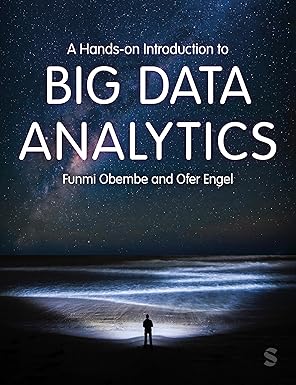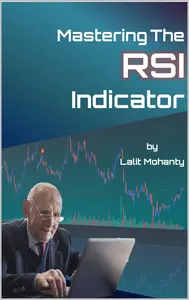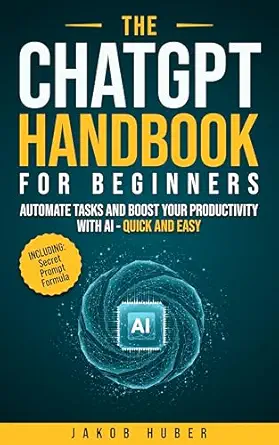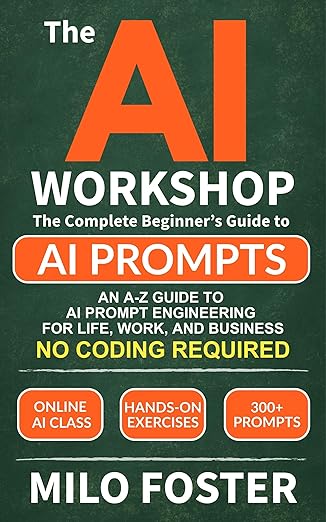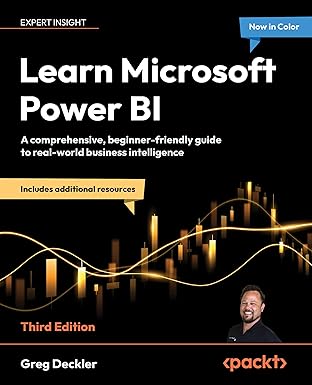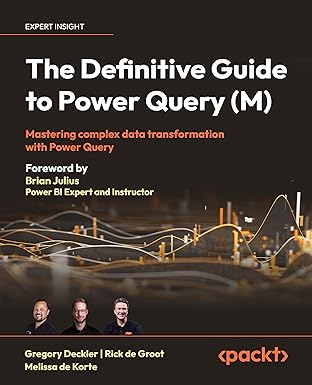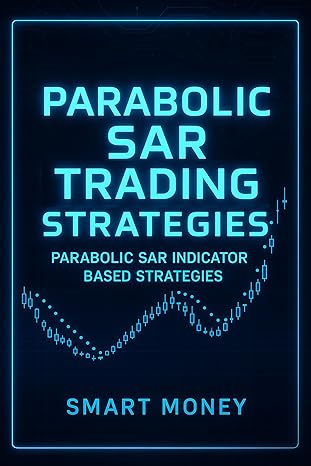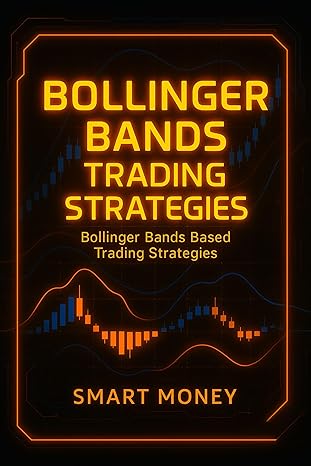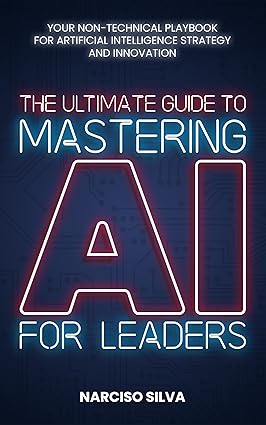دانلود کتاب Quickbooks 2013 in Depth - Original PDF
Author:
Laura Madeira
0 (0)
توضیحات کتاب :
QuickBooks 2013 In Depth
سرچ در وردکت | سرچ در گودریدز | سرچ در اب بوکز | سرچ در آمازون | سرچ در گوگل بوک
1,711 بازدید 0 خرید