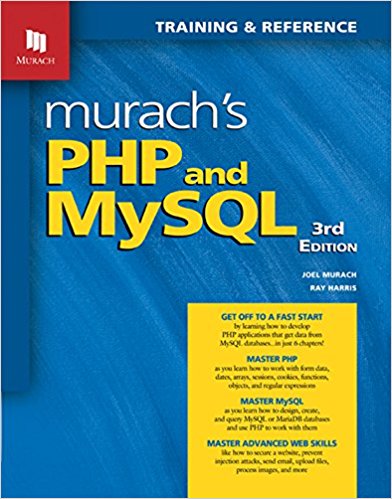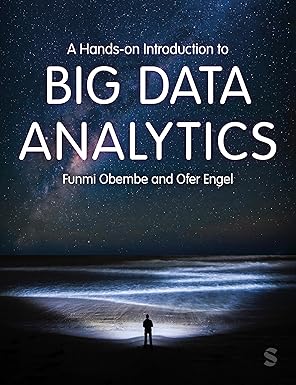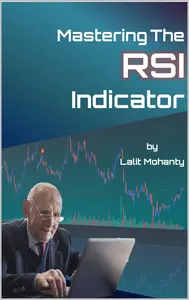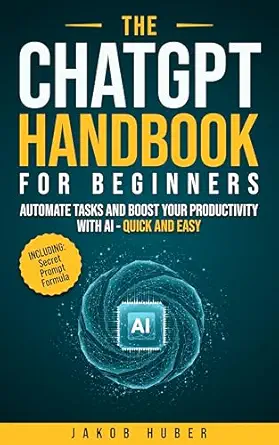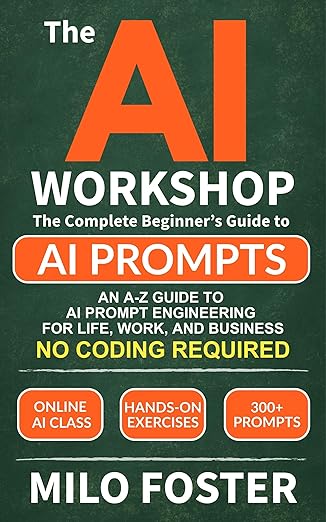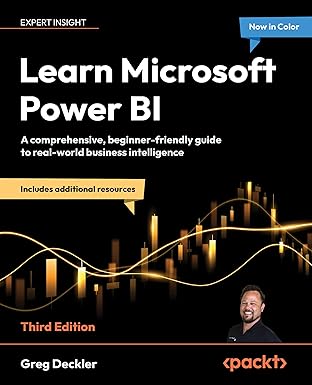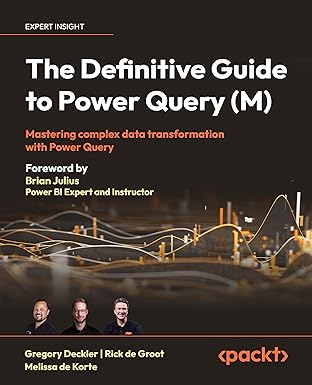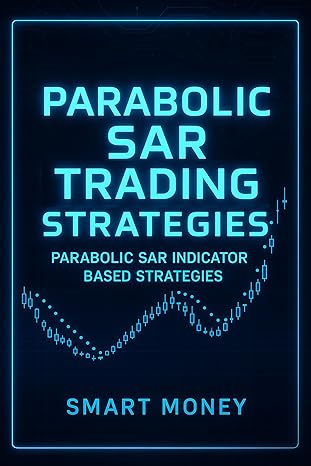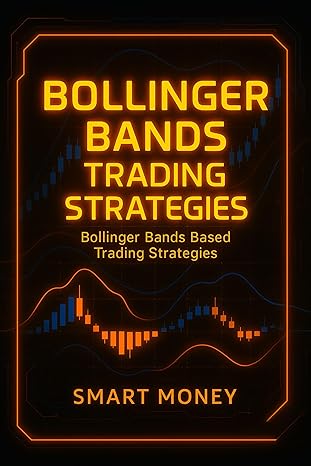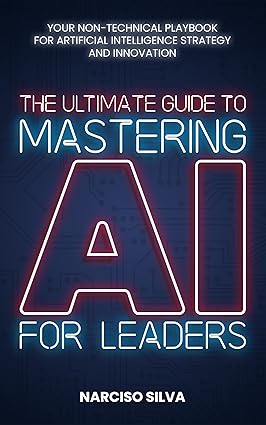"I can’t count how many PHP books I have purchased over the years trying to learn the language. Murach’s was the first book that helped me grasp the concepts and got me onto actually scripting in PHP."
That’s what one developer posted on the first edition of Murach’s PHP and MySQL. Now, this 3rd Edition does a better-than-ever job of delivering the skills you need to develop database-driven websites using PHP and MySQL, the way today’s top web professionals do.
Section 1 is a quick-start course that shows how to use the latest versions of PHP, MySQL (or MariaDB), and the Apache web server to build your first PHP applications. Right from the start, you ll learn to create applications that conform to the MVC pattern, so they’ll be easier to maintain as they grow. In addition, you’ll learn how to create applications that prevent SQL injection attacks and guard against XSS attacks.
Section 2 takes you deeper into PHP by covering the skills you’ll use every day, like how to work with form data, dates, arrays, sessions, cookies, functions, objects, regular expressions, and exceptions. Likewise, Section 3 dives into MySQL, teaching you how to design and create a database, as well as how to access and maintain database data from your PHP programs. Finally, Section 4 teaches you important web programming skills like how to secure web pages, send email, upload files, and process images.
Along the way, you’ll find out how to take advantage of PHP 7 enhancements like scalar data type declarations and improved error handling, as well as new operators and functions.
Complete sample applications and chapter exercises provide training support throughout. A great choice for any developer who wants to master PHP without a lot of frustration and unnecessary expense.
چکیده فارسی
"من نمی توانم تعداد کتاب های پی اچ پی را که در طول سال ها در تلاش برای یادگیری این زبان خریداری کرده ام، بشمارم. کتاب موراک اولین کتابی بود که به من کمک کرد تا مفاهیم را درک کنم و من را به سمت اسکریپت نویسی در PHP سوق داد."< /em>
این همان چیزی است که یکی از توسعه دهندگان در اولین نسخه Murach's PHP and MySQL پست کرد. اکنون، این نسخه سوم، مهارتهایی را که برای توسعه وبسایتهای مبتنی بر پایگاه داده با استفاده از PHP و MySQL نیاز دارید، بهتر از همیشه انجام میدهد، کاری که برترین متخصصان وب امروز انجام میدهند.
بخش 1 یک دوره آموزشی سریع است که نحوه استفاده از آخرین نسخه های PHP، MySQL (یا MariaDB) و وب سرور Apache را برای ساخت اولین برنامه های PHP خود نشان می دهد. از همان ابتدا، شما یاد خواهید گرفت که برنامه هایی ایجاد کنید که با الگوی MVC مطابقت داشته باشند، بنابراین نگهداری از آنها با رشد آسان تر خواهد بود. علاوه بر این، یاد خواهید گرفت که چگونه برنامه هایی ایجاد کنید که از حملات تزریق SQL جلوگیری می کند و در برابر حملات XSS محافظت می کند.
بخش 2 با پوشش دادن مهارتهایی که هر روز از آنها استفاده میکنید، مانند نحوه کار با دادههای فرم، تاریخها، آرایهها، جلسات، کوکیها، توابع، اشیا، عبارات منظم و استثناها، شما را عمیقتر به PHP میبرد. به همین ترتیب، بخش 3 به MySQL می پردازد و به شما یاد می دهد که چگونه یک پایگاه داده طراحی و ایجاد کنید، و همچنین نحوه دسترسی و نگهداری داده های پایگاه داده از برنامه های PHP خود را آموزش می دهد. در نهایت، بخش 4 مهارت های مهم برنامه نویسی وب مانند نحوه ایمن سازی صفحات وب، ارسال ایمیل، آپلود فایل ها و پردازش تصاویر را به شما می آموزد.
در طول مسیر، خواهید فهمید که چگونه میتوانید از پیشرفتهای PHP 7 مانند اعلانهای نوع داده اسکالر و بهبود مدیریت خطا، و همچنین عملگرها و توابع جدید استفاده کنید.
نمونههای کامل برنامهها و تمرینهای فصل، پشتیبانی آموزشی را در سراسر ارائه میکنند. یک انتخاب عالی برای هر توسعهدهندهای که میخواهد بدون ناامیدی و هزینههای غیرضروری به PHP مسلط شود.
ادامه ...
بستن ...
Ebook details:
عنوان: Murach's PHP and MySQL (3rd Edition)
نویسنده: Joel Murach, Ray Harris, Anne Boehm
ناشر: Mike Murach & Associates; 3rd Enhanced edition edition (October 24, 2017)
زبان: English
شابک: 1943872384, 978-1943872381
حجم: 194 Mb
فرمت: Image pdf with ocr
ادامه ...
بستن ...