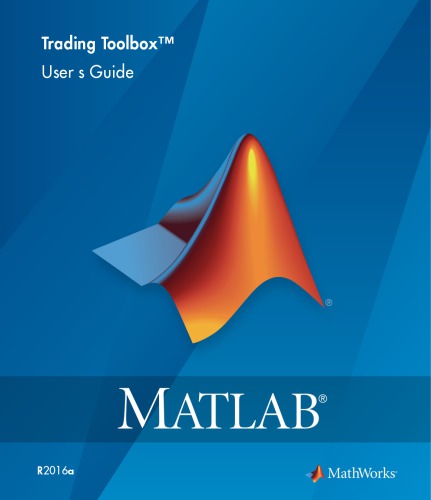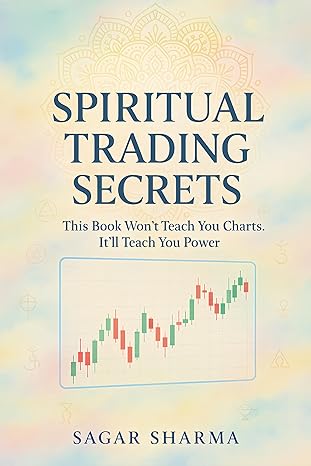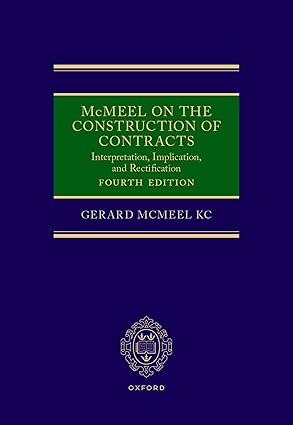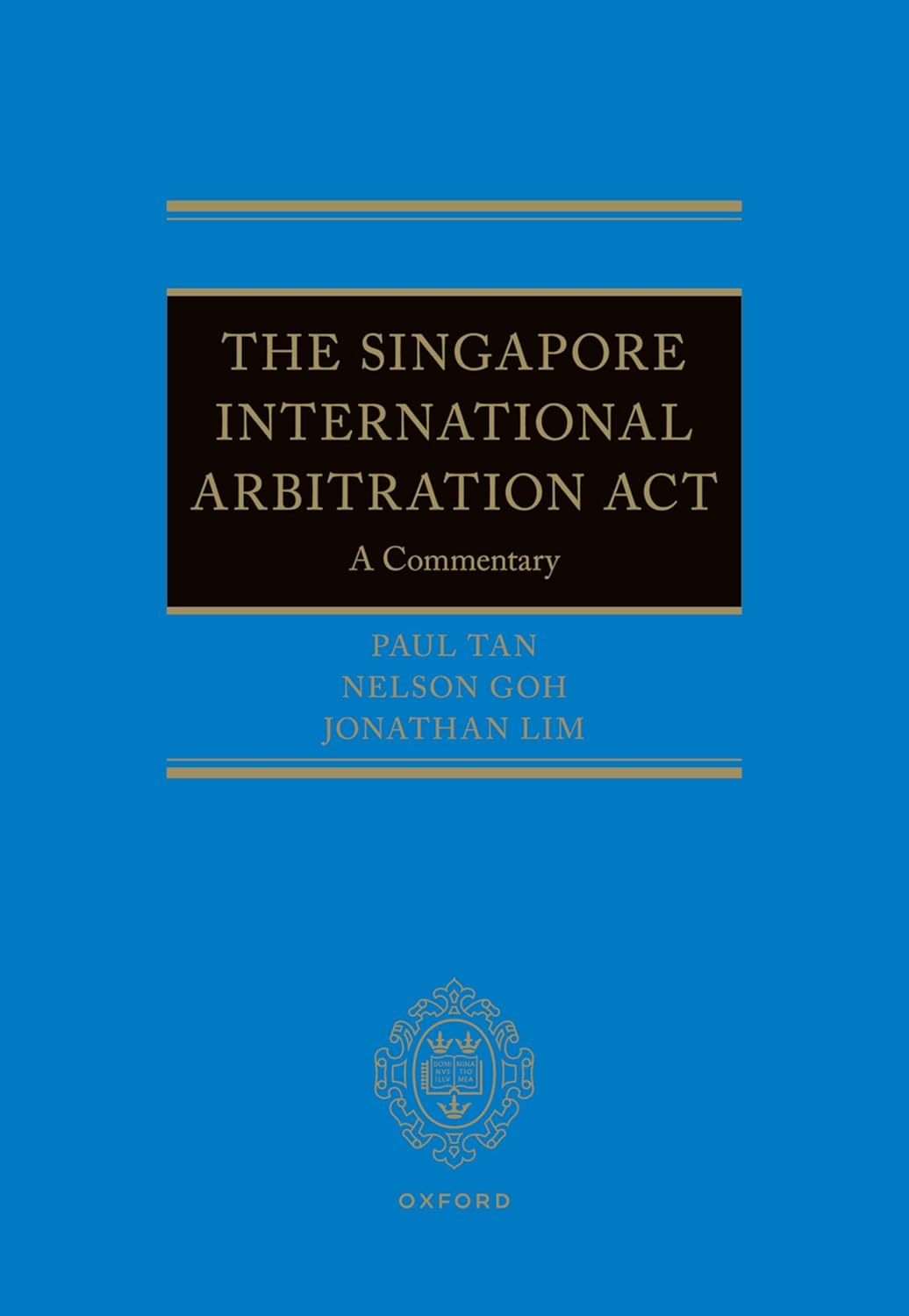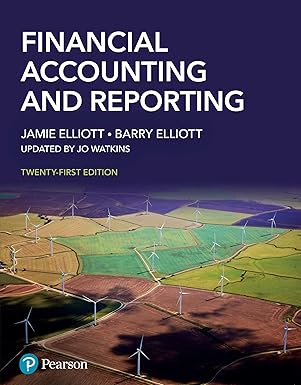دانلود کتاب Matlab Trading Toolbox documentation - Original PDF
Author:
User's Guide
0 (0)
توضیحات کتاب :
1 Getting Started 1-2 Trading Toolbox Product Description Access prices, analyze transaction costs, and send orders to trading systems Trading Toolbox provides functions for analyzing transaction costs, accessing trade and quote pricing data, defining order types, and sending orders to financial trading markets. The toolbox lets you integrate streaming and event-based data into MATLAB®, enabling you to develop financial trading strategies and algorithms that analyze and react to the market in real time. You can build algorithmic or automated trading strategies that work across multiple asset classes, instrument types, and trading markets while integrating with industry-standard or proprietary trade execution platforms. With Trading Toolbox you can analyze and estimate transaction costs before placing an order, as well as attribute costs post-trade. You can analyze transaction costs associated with market impact, timing, liquidity, and price appreciation, and use cost curves to minimize transaction costs for single assets or for a portfolio of assets. Trading Toolbox lets you access real-time streams of tradable instrument data, including quotes, volumes, trades, market depth, and instrument metadata. You can define order types and specify order routing and filling procedures. Key Features • Market impact modeling and cost curve generation using Kissell Research Group models • Trading cost, sensitivity, and post-trade execution analysis • Access to current, intraday, event-based, and real-time tradable instrument data • Data filtering by instrument and exchange • Definable order types and execution instructions • Access to FIX-compliant trading systems using FIX Flyer™ Engine • Support for Bloomberg® EMSX, Trading Technologies® X_TRADER®, CQG® Integrated Client, and Interactive Brokers® TWS
سرچ در وردکت | سرچ در گودریدز | سرچ در اب بوکز | سرچ در آمازون | سرچ در گوگل بوک
1,145 بازدید 0 خرید