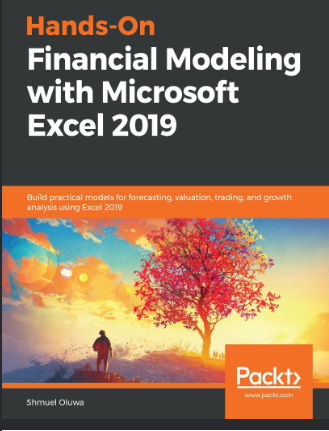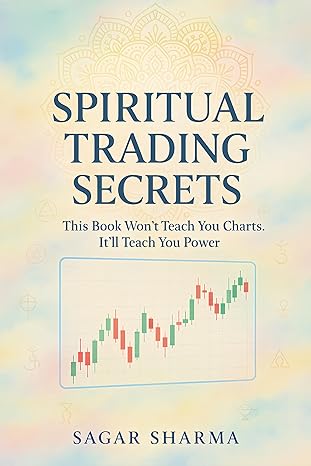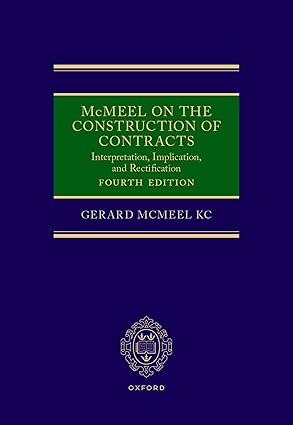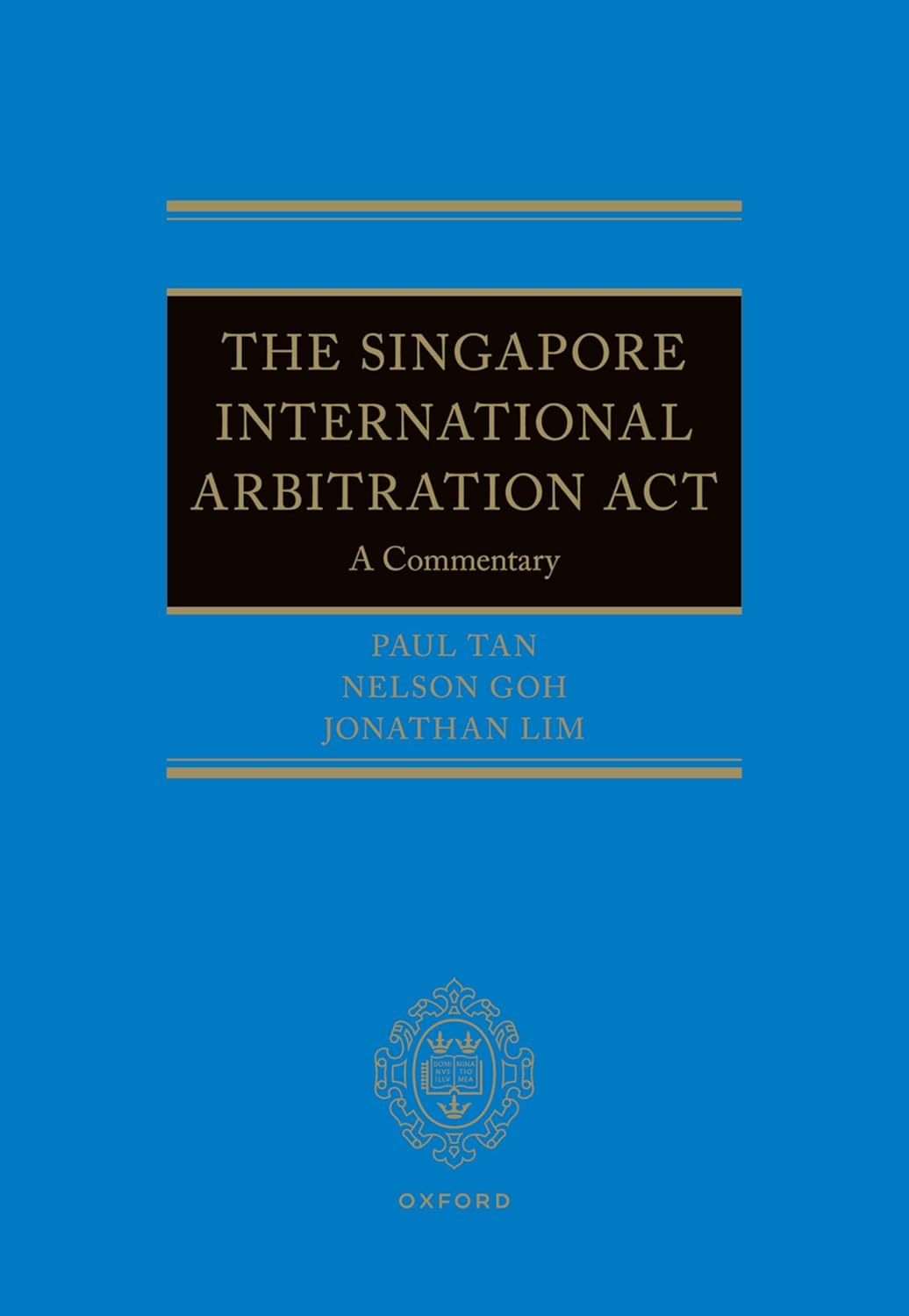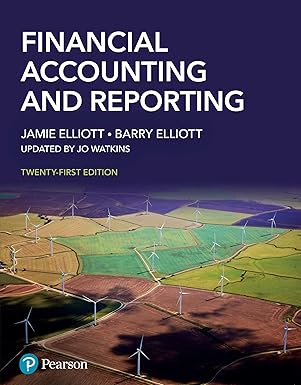Book Description
Financial modeling deals with building digital prototypes of business strategies for core business tasks, such as valuation, profit loss analysis, and growth analysis, that are crucial to decision making. Hands-On Financial Modeling with Microsoft Excel 2019 explains financial modeling concepts and their implementation with the help of Excel.
This book starts with an overview of the steps you should follow to build an integrated financial model. You'll explore design principles, functions, and techniques of financial modelling as you learn to implement models in the real world. Starting from key Excel concepts, such as formulas and functions, you'll learn about referencing frameworks and other advanced components of financial models. As you progress through the chapters, you'll thoroughly understand your financial projects, build assumptions, and analyze historical data to develop data-driven models and identify functional growth drivers. The book also takes you through model testing and covers best practices.
By the end of this book, you'll have examined data from various use cases and developed the skills you need for using Excel for business and financial modeling.
What you will learn
- Identify the growth drivers derived from processing historical data in Excel
- Use discounted cash flow (DCF) for efficient investment analysis
- Build a financial model by projecting balance sheets for assessing profit and loss
- Apply a Monte Carlo simulation to derive key assumptions for your financial model
- Prepare detailed asset and debt schedule models in Excel
- Discover the latest and advanced features of Excel 2019
- Calculate profitability ratios using various profit parameters
چکیده فارسی
شرح کتاب
مدلسازی مالی با ساختن نمونههای دیجیتالی از استراتژیهای کسبوکار برای وظایف اصلی کسبوکار، مانند ارزیابی، تجزیه و تحلیل زیان سود، و تحلیل رشد، که برای تصمیمگیری حیاتی هستند، سروکار دارد. Hands-On Financial Modeling with Microsoft Excel 2019 مفاهیم مدلسازی مالی و اجرای آنها را با کمک اکسل توضیح می دهد.
این کتاب با مروری بر مراحلی که باید برای ایجاد یک مدل مالی یکپارچه دنبال کنید، شروع میشود. با یادگیری پیادهسازی مدلها در دنیای واقعی، اصول طراحی، عملکردها و تکنیکهای مدلسازی مالی را کشف خواهید کرد. با شروع از مفاهیم کلیدی اکسل، مانند فرمول ها و توابع، در مورد ارجاع چارچوب ها و سایر اجزای پیشرفته مدل های مالی یاد خواهید گرفت. با پیشرفت در فصلها، پروژههای مالی خود را کاملاً درک میکنید، مفروضات ایجاد میکنید و دادههای تاریخی را تجزیه و تحلیل میکنید تا مدلهای مبتنی بر دادهها را توسعه دهید و محرکهای رشد عملکردی را شناسایی کنید. این کتاب همچنین شما را از طریق آزمایش مدل راهنمایی میکند و بهترین روشها را پوشش میدهد.
در پایان این کتاب، دادههای موارد استفاده مختلف را بررسی کرده و مهارتهای مورد نیاز خود را برای استفاده از Excel برای مدلسازی تجاری و مالی ایجاد خواهید کرد.
آنچه خواهید آموخت
- محرکهای رشد ناشی از پردازش داده های تاریخی در اکسل را شناسایی کنید
- از جریان نقدی تنزیل شده (DCF) برای تحلیل سرمایه گذاری کارآمد استفاده کنید
- با پیش بینی ترازنامه برای ارزیابی سود و زیان یک مدل مالی بسازید
- از شبیه سازی مونت کارلو برای استخراج مفروضات کلیدی مدل مالی خود استفاده کنید
- مدلهای جدول زمانی دارایی و بدهی را در اکسل آماده کنید
- جدیدترین و پیشرفته ترین ویژگی های Excel 2019 را کشف کنید
- نسبت های سودآوری را با استفاده از پارامترهای مختلف سود محاسبه کنید
ادامه ...
بستن ...
Author(s): Shmuel Oluwa
Publisher: Packt Publishing, Year: 2019
ISBN: 1789534623,9781789534627
ادامه ...
بستن ...