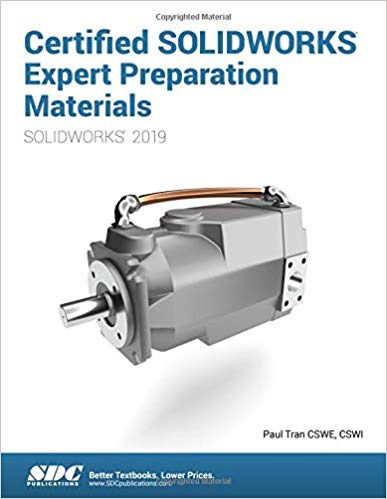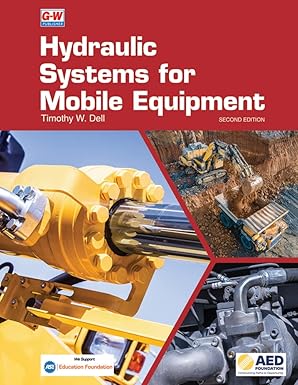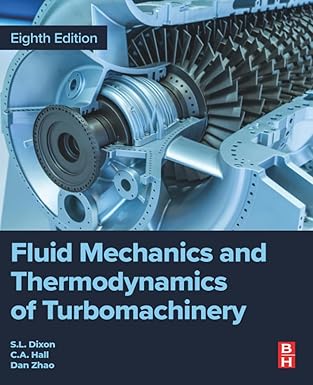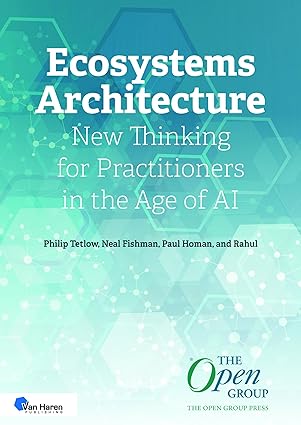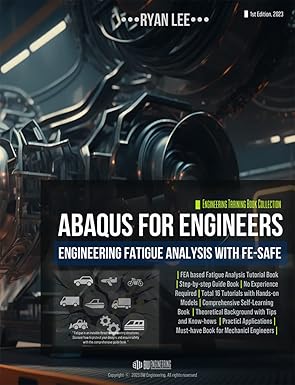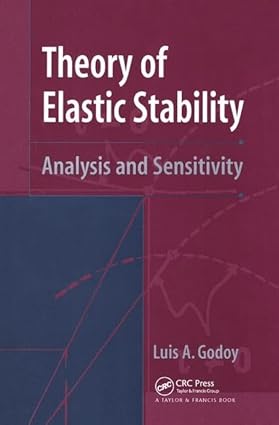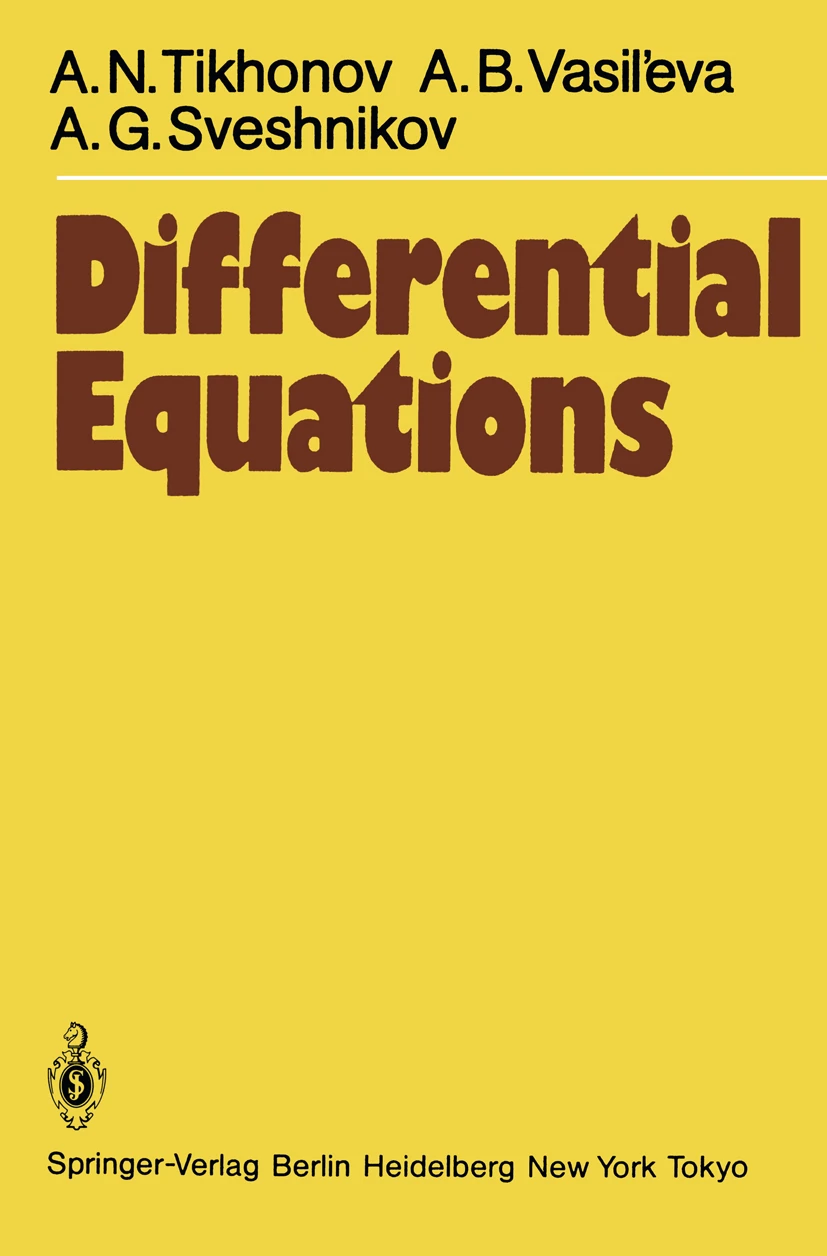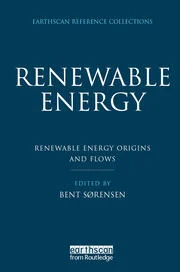The Certified SOLIDWORKS Expert (CSWE) examination is meant to distinguish those individuals who demonstrate the ability to utilize advanced functions and features to solve complex modeling challenges. Becoming a Certified SOLIDWORKS Expert is a great way to distinguish yourself amongst your colleagues. The CSWE exam is the most challenging exam offered by SOLIDWORKS, and it has been almost impossible to find an authoritative guide on passing the exam - until now. This manual is the most complete and comprehensive book on the CSWE exam available, and it will thoroughly prepare you to take and pass the exam.
Every lesson in this book was created based on the actual CSWE examination. Each of these projects has been broken down and developed into easy and comprehensible steps for the reader. Furthermore, every challenge is explained very clearly in short chapters, ranging from 10 to 20 pages. Each step comes with the exact screen shot to help you understand the main concept of each design more easily. Learn the CSWE preparation materials at your own pace, as you progress from parts to assemblies, and then to more complex design challenges.
The chapters in this book are organized in the logical order in which you would learn the SOLIDWORKS CSWE exam preparation materials. Each chapter will guide you through different tasks, from part modifications, to some advanced multibody parts modeling, top down assemblies, surfaces and move on to more complex tasks that are common to all SOLIDWORKS releases.
Author Paul Tran has over 27 years of experience in the fields of mechanical and manufacturing engineering; 17 years were in teaching and supporting the SOLIDWORKS software and its add-ins. As an active Sr. SOLIDWORKS instructor and design engineer, Paul has worked and consulted with hundreds of reputable companies. Today, he has trained more than 6500 engineering professionals, and given guidance to half of all the Certified SOLIDWORKS Professionals and Certified SOLIDWORKS Expert (CSWP & CSWE) in the state of California.
Table of Contents
1. Using Belt Chain
2. Advanced Weldments
3. Advanced Sheet Metal
4. Cam Motions
5. Assembly Drawings & BOMs
6. Assembly Modifications
7. Using Combine Common
8. Part Modifications
9. Cut with Surface
10. Creating a Curved Spring
11. Surface Modifications
Glossary
Index
SOLIDWORKS 2019 Quick-Guides
چکیده فارسی
معاینه Certified SOLIDWORKS Expert (CSWE) به منظور تشخیص افرادی است که توانایی استفاده از عملکردها و ویژگیهای پیشرفته را برای حل چالشهای مدلسازی پیچیده نشان میدهند. تبدیل شدن به یک متخصص خبره SOLIDWORKS یک راه عالی برای متمایز کردن خود در بین همکارانتان است. آزمون CSWE چالش برانگیزترین آزمون ارائه شده توسط SOLIDWORKS است و یافتن یک راهنمای معتبر برای قبولی در آزمون - تا کنون - تقریباً غیرممکن بوده است. این راهنما کامل ترین و جامع ترین کتاب موجود در مورد آزمون CSWE است و شما را برای شرکت در امتحان و قبولی در آن کاملاً آماده می کند.
هر درس در این کتاب بر اساس امتحان واقعی CSWE ایجاد شده است. هر یک از این پروژه ها تجزیه شده و به مراحل آسان و قابل درک برای خواننده تبدیل شده است. علاوه بر این، هر چالش در فصل های کوتاه، از 10 تا 20 صفحه، بسیار واضح توضیح داده شده است. هر مرحله با یک عکس دقیق از صفحه نمایش همراه است تا به شما کمک کند مفهوم اصلی هر طرح را راحت تر درک کنید. مواد آماده سازی CSWE را با سرعت خود یاد بگیرید، همانطور که از قطعات به مجموعه ها و سپس به چالش های طراحی پیچیده تر پیشرفت می کنید.
فصلهای این کتاب به ترتیب منطقی سازماندهی شدهاند که میتوانید مواد آمادهسازی آزمون SOLIDWORKS CSWE را یاد بگیرید. هر فصل شما را در کارهای مختلف راهنمایی می کند، از اصلاح قطعات گرفته تا مدل سازی پیشرفته قطعات چند بدنه، مجموعه های بالا به پایین، سطوح و حرکت به سمت کارهای پیچیده تر که در همه نسخه های SOLIDWORKS مشترک هستند.
نویسنده پل ترن بیش از 27 سال تجربه در زمینه های مهندسی مکانیک و ساخت دارد. 17 سال در آموزش و پشتیبانی از نرم افزار SOLIDWORKS و افزونه های آن بود. پل به عنوان مربی و مهندس طراح فعال Sr. SOLIDWORKS با صدها شرکت معتبر کار و مشاوره کرده است. امروز، او بیش از 6500 متخصص مهندسی را آموزش داده است و نیمی از متخصصان خبره SOLIDWORKS و متخصص SOLIDWORKS خبره (CSWP & CSWE) در ایالت کالیفرنیا را راهنمایی کرده است.
فهرست محتوا
1. استفاده از زنجیره کمربند
2. جوش های پیشرفته
3. ورق فلزی پیشرفته
4. Cam Motions
5. نقشه های مونتاژ و BOM ها
6. اصلاحات اسمبلی
7. استفاده از Combine Common
8. اصلاحات قسمت
9. برش با سطح
10. ایجاد فنر منحنی
11. تغییرات سطحی
واژه نامه
شاخص
SOLIDWORKS 2019 Quick-Guides
ادامه ...
بستن ...